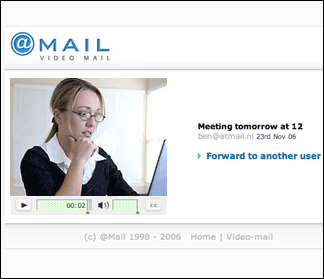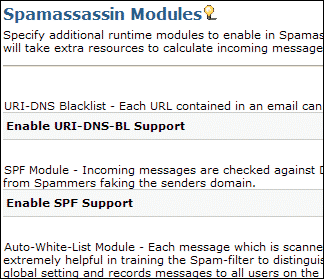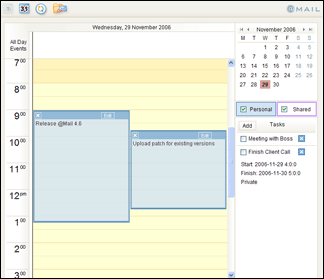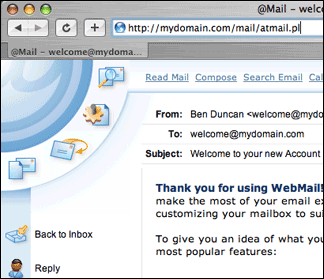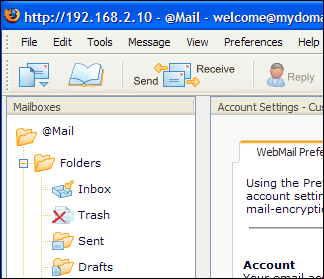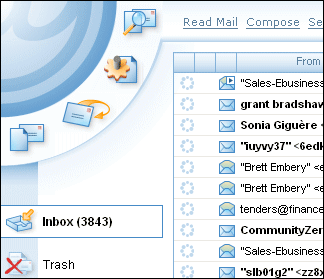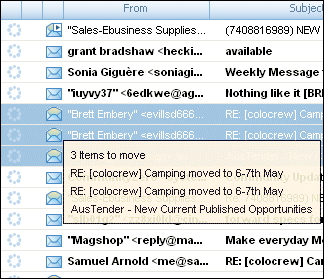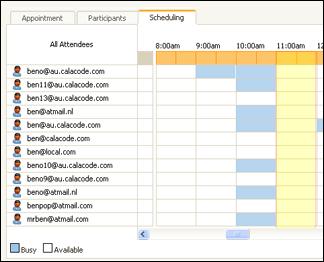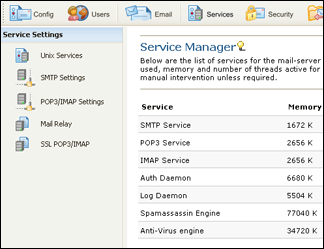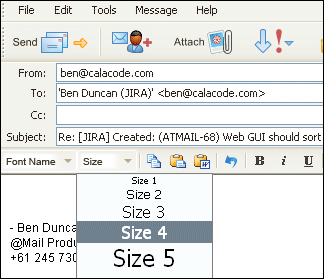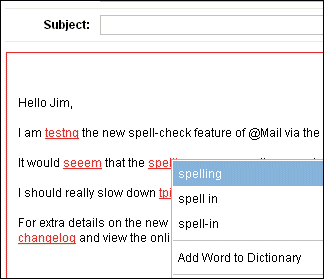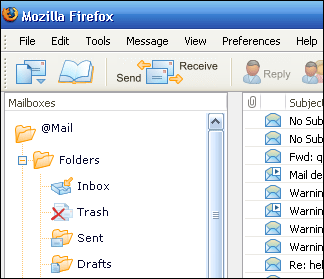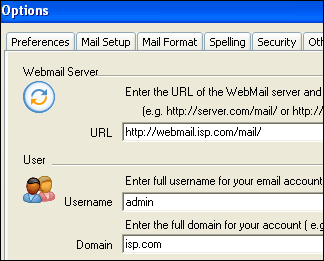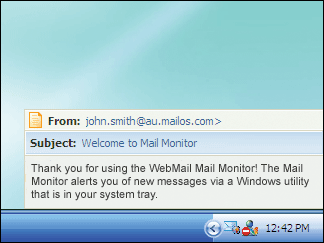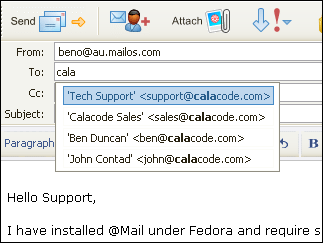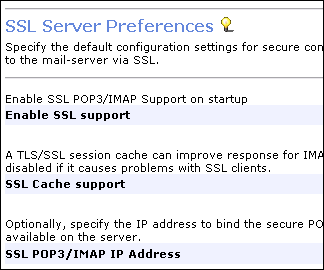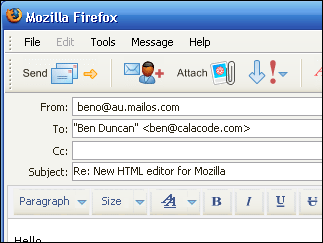@Mail 4.11 - 25th July 2005
- Added Read-receipt function for composing messages in the Advanced interface for IE & Mozilla.
- New default-encoding setting available via the users Webmail preferences. Users can choose which encoding is set for new outgoing messages.
- Improved Text::Iconv International character support for Perl versions <5.6 . The default ISO-8859-1 encoding has been enhanced.
- Webadmin - The default language field is verified for a correct value when settings saved.
- Improved the SessionID handling for POP3/IMAP accounts when "logged off" the WebMail interface and users continue to use the WebSync utility via Outlook.
- Improved Language folder names via the Web-interface.
- Reserved accounts feature via the Webadmin now available for POP3/IMAP accounts.
- Improved DateTime::Timezone usage - Only valid time offsets are passed to the module to avoid errors.
- Updated Global.pm exit calls for Modperl 2.X
- Improved the Addressbook auto-complete function for correctly detecting a valid address before passing the request to the server.
- Updated the encoding pages to UTF8 for the table-menu of the HTML editor for IE.
- Improved Error reporting via the Webmail interface.
- Updated the Timezone regular expression when saving settings.
- Improved the PGP detection code for HTML messages.
- Updated the Webadmin Search-users panel to sort the search-results when the next/back icons are clicked.
@Mail 4.1 - 23rd June 2005
- New Thai translation
- Updated German translation
- Updated Arabic translation, including image translation
- Improved the log-daemon.pl script for reporting Sent/Received messages via the Webadmin panel
- Patched the IMAP append command to correctly save messages to the Sent folder for IMAP servers that check bareline-feeds
- Improved the CSV import support for foreign / non ASCII characters
- Updated the "Export" addressbook link to correctly save CSV file using Windows XP SP2
- Increased performance for Apache 2.X with Mod-perl version >1.9 - Apache::compat module is no longer required for backwards compatibility with Apache 1.X
- Improved Groupware backend code for WebMail client
- Improved help-files templates to render in Mozilla
- Optimized core Javascript functions of @Mail
- Updated Exim to 4.50 - Includes Exiscan patches inbuilt for Anti-Virus scanning
- Updated ClamAV to latest copy
- Updated to Spamassassin 3.X - Improved Anti-Spam filtering with latest spam-rules - New spamd runs as a background process with increased performance for mail-delivery
- Updated MIME::Tools library - Improved scanning of MIME messages via Webmail and patch to correctly escape control-characters in filenames
- Full character translation support for MIME messages - Using the Iconv() C library, @Mail can support any character set for viewing and sending email-messages.
- Imporved Mod-perl support for the printday.pl script when viewing calendar entries.
- Added XUL support for the Address-book, mail-interface and Calendar using the Advanced interface for Mozilla.
- Added AJAX support when creating groups - Existing group-names are validated via Javascript/XML before submitting the page
- Improved DBI support for persistant database connections. mySQL connections are closed to reduce idle mySQL threads taken by Apache processes
- Added a page navigation menu on the email-list frame - Users can navigate between message pages easier, and use the traditional previous/next buttons to change the message page.
- Improved the email-to-SMS alert functionality. Email alerts via SMS are fully encoded for MIME headers and different character set support.
- Updated migrate-imap.pl script to migrate message flags via IMAP ( Seen , flagged, unread and answered ).
- Added Address autocomplete using Ajax for the HTML/Text interface via Simple & Advanced. New setting toggle to turn on/off
- Updated Simple interface to display the selected folder with a blue box outline - Improves navigation
- Added view headers via the simple interface and right-click for the Advanced/XUL interface
- Added Javascript character checks to the simple interface filters menu ( validate email/subject fields for allowed characters )
- Added server uptime and load-averages into the Webadmin interface
- Improved sorting columns in the simple interface - Click the column default sorts ascending, click again results are reversed.
- Modified all language packs to render characters in UTF-8. Required for the multi-lingual support to display messages with foreign character sets.
- Added DateTime::TimeZone support - Email messages dates are automatically converted into the users local timezone.
- Added Language-settings via the WebAdmin. The Administrator can toggle which language-translations to enable for the WebMail interface, and optionally choose the default language used.
- Added additional SMTP settings via the control panel - Settings to control the queue order, maximum queue processes, SMTP syncronization options, and support for multiple directories for the queue.
- Improved visual notification for high-prioirty mail in the email list window. A red [!] is automatically displayed if the message has a high priority
- Anti-Virus statistics added into the Webadmin panel - Lists the last database update, number of virus-signatures, version details and filesize of definition files.
- Added group mailing list support via the SMTP server - Optional checkbox in the SMTP-settings via the Webadmin, users can email members of a shared-addressbook entry via SMTP. For example, the shared-group "Office" can be created via WebMail with members - Users can email the group from another client using the office-group@localdomain.com extension.
- Improved the HTML & Plain editor for the simple using using Mozilla. The compose message area is automatically resized to the window height.
- Updated IMAP quota support via the WebMail interface - The IMAP module can query the remote mail-server for the amount of used/available disk-quota for a user.
- Migrate user scripts will automatically append a users domain-name to the "domain-manager" if missing.
- Improved menu highlights for the Advanced interface under IE - Updated the menu toolbars to correctly render menu height under all language packs.
- Implemented https support for both the Outlook Sync utility and Mail-monitor. Port fields are also accepted in the URL string for non standard setups.
- Added extra server checks to the Webadmin utility - On login if the mail-server is running, the log-daemon, SMTP, AV, SQL and system settings are validated. An alert will be automatically displayed if any runtime errors are detected.
- Mail-relay rules updated - Users which authenticate via POP-before-SMTP will have a 60 minute window to send messages via the SMTP session. After this period the client must authenticate back to the mail-server.
Product Road-Map for version 4.61 and beyond
Since the launch of @Mail v4.61, the @Mail development team have the following planned for the product road-map
- Release more timely patches to the software for the v4.X release . A 1-2 month cycle for patches to the software if required
- Major upgrades / new features to the software every 4-6 months
version of @Mail in the future. A pre-release of @Mail written in PHP will be available March 2007. In the meantime the Perl version of @Mail is stable and functional
- Enhance the non English language packs of @Mail to be more in Sync with the current build
- Create additional HTML templates of @Mail with a different theme/design. The development team plan to create additional skin packs for download, and ship the standard Advanced and Simple interface with the @Mail software.
- Create additional RPM installation utilities for the common Unix systems, allowing @Mail to be easily installed for a novice user.
- Update the Windows version of @Mail to the latest build, with the new mail-server backend and latest Apache version.
- Create a Microsoft Exchange clone, using the @Mail WebMail interface, Sync Utility for Outlook and server-backed of @Mail based on mySQL/Apache/Maildir
We welcome customer feedback on the current version of @Mail. You can demo the new version online at: http://demo.atmail.com/ - Please email info@calacode.com for feedback and bug-reports on the current version.